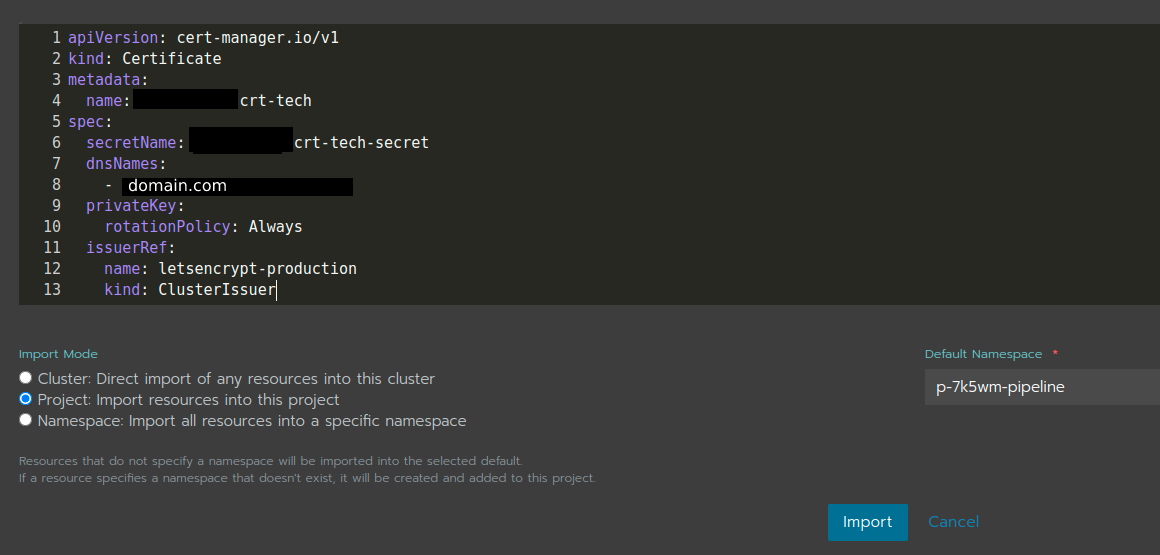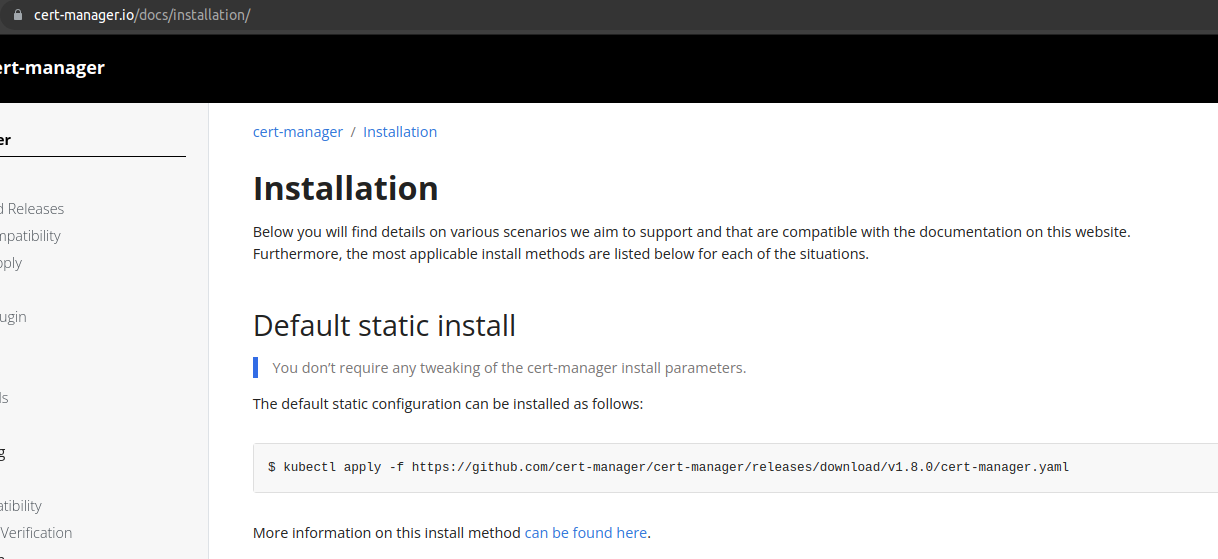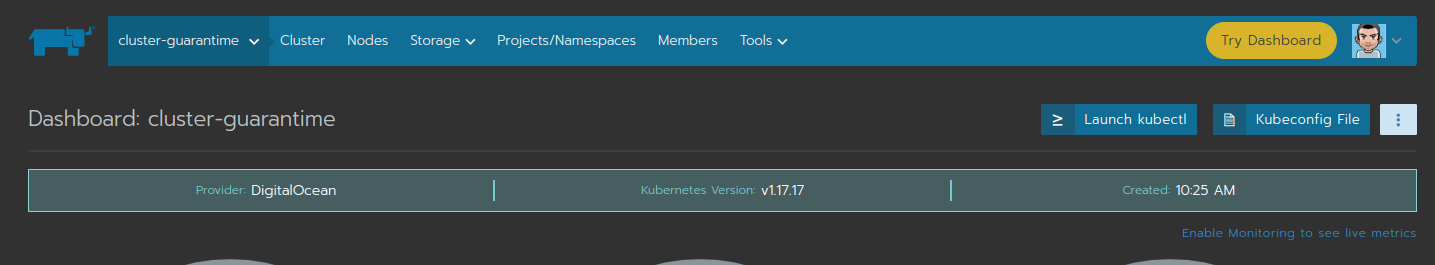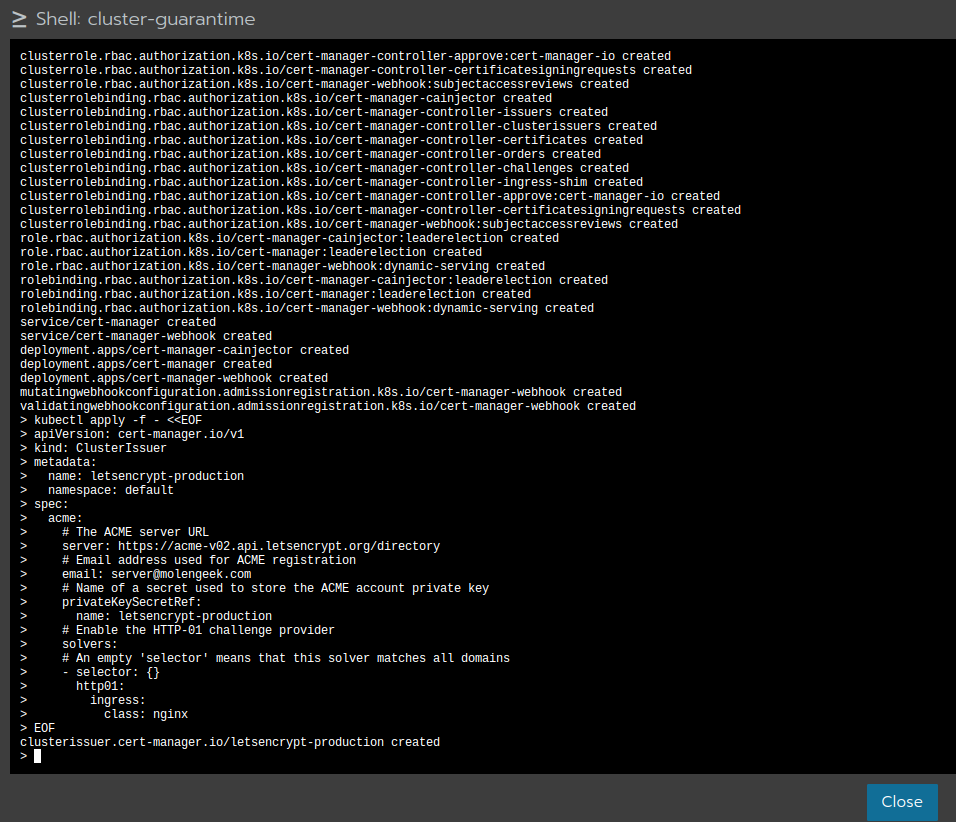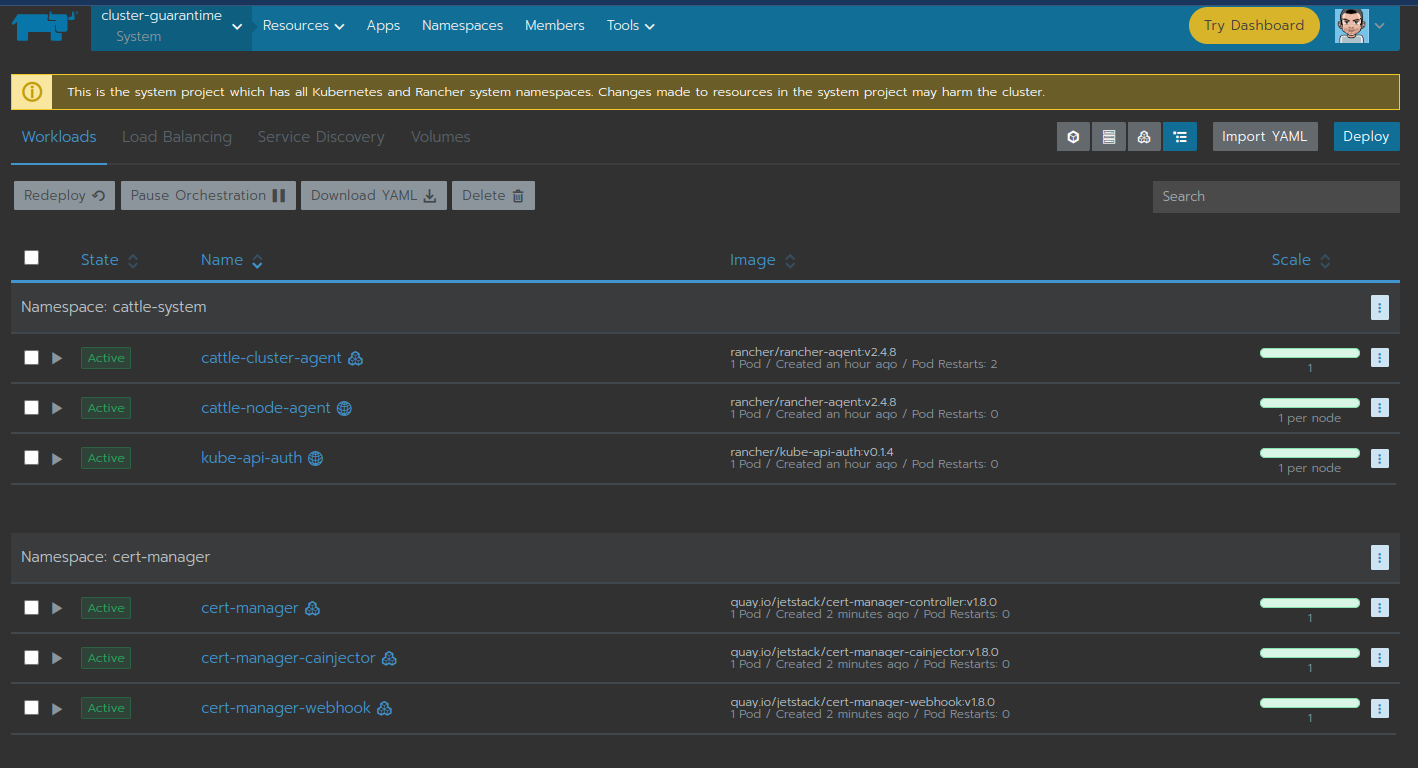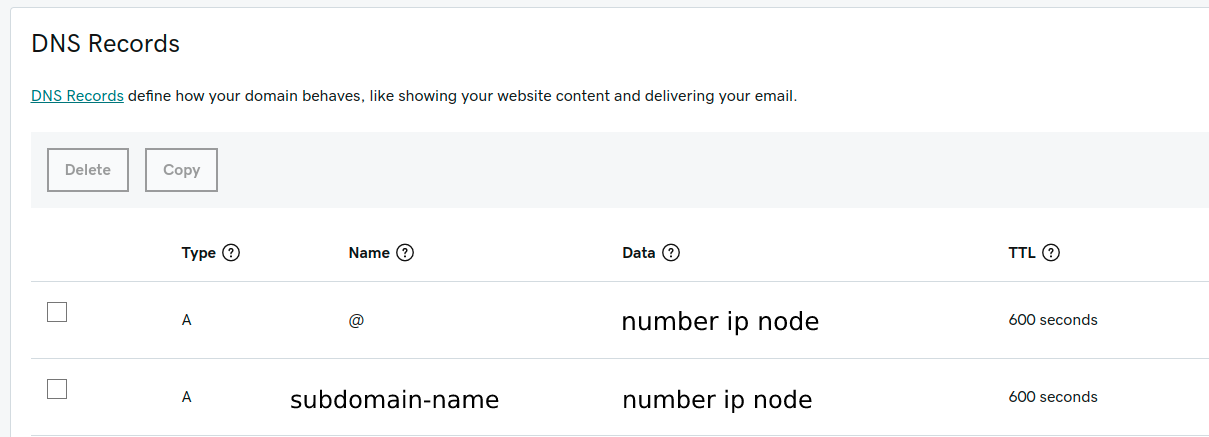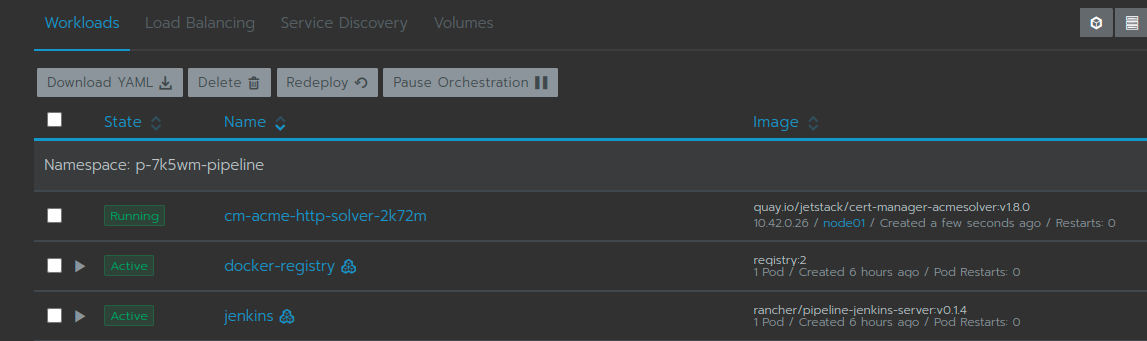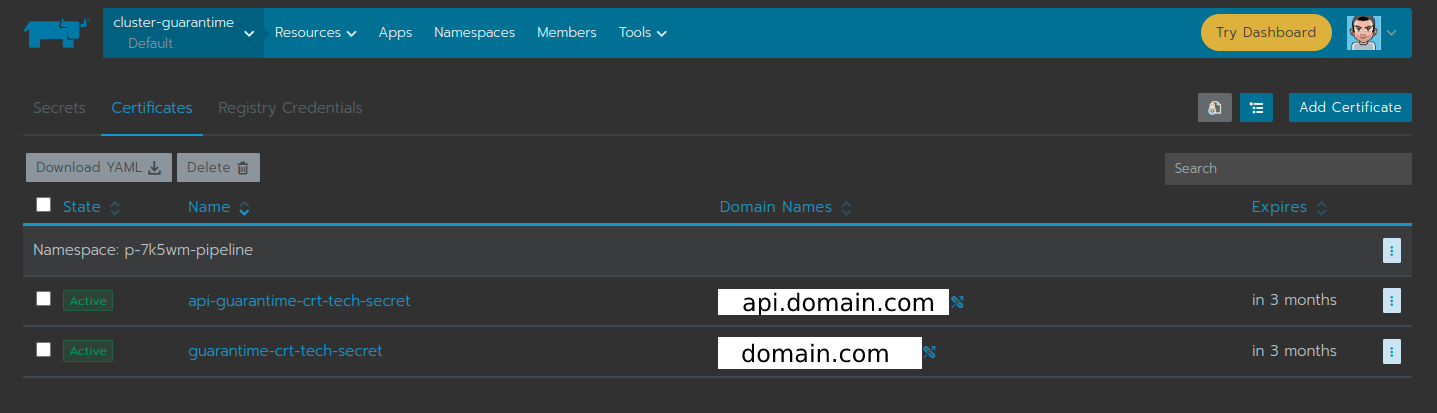Cert manager: generate your certification ssl
Installation cert manager in kubernetes with kubectl.
Installation with documentation
Launch kubectl with terminal
Make your manager for certification in production
kubectl apply -f - <<EOF
apiVersion: cert-manager.io/v1
kind: ClusterIssuer
metadata:
name: letsencrypt-production
namespace: default
spec:
acme:
# The ACME server URL
server: https://acme-v02.api.letsencrypt.org/directory
# Email address used for ACME registration
email: server@molengeek.com
# Name of a secret used to store the ACME account private key
privateKeySecretRef:
name: letsencrypt-production
# Enable the HTTP-01 challenge provider
solvers:
# An empty 'selector' means that this solver matches all domains
- selector: {}
http01:
ingress:
class: nginx
EOF
Check services cert manager in cluster
Make certification ssl
Redirect your server dnsNames to your server node with project
Verify your redirection ip with ping
You can verify your connexion on https://ping.eu/ping with ip put in records de type A on Godaddy. If your serverName redirect to your ip, you can continue.
Request your manager for certificates ssl in production
apiVersion: cert-manager.io/v1
kind: Certificate
metadata:
name: domain-prod-crt-secret
spec:
secretName: domain-crt
commonName: domain.com
dnsNames:
- domain.com
- www.domain.com
privateKey:
rotationPolicy: Always
issuerRef:
name: letsencrypt-production
kind: ClusterIssuer
Import this code in rancher, Exemple: